
- 234
- 1 992 713
Zsolt's Visual Personal Knowledge Management
Hungary
Приєднався 4 чер 2016
A channel about visual tools and techniques for Personal Knowledge Management
Explaining Links, Transclusions and Embedding in Obsidian Excalidraw
✏️ Sign up for the Visual Thinking Workshop: www.visual-thinking-workshop.com/
🚀 Cohort 10 starts on 24 August 2024. 📔 We will process Simple Marketing for Smart People into a Book on a Page
-----
If you find my videos helpful, please say thanks by buying me a coffee: ko-fi.com/zsolt
📩 If you want to connect, you can reach me: (@zsviczian) on the Obsidian Members Group (OMG) on Discord, or on 🐦 Twitter: zsviczian
-----
The video is a detailed explanation and demonstration of the difference between linking, transclusion, and embedding in the Obsidian.md Excalidraw plugin.
-----
Timestamps:
00:00 Intro
01:28 Type of objects you can embed
02:21 Sources: From where can you embed?
03:24 Type of references: Links, Transclusions, Embedding
03:40 Links
04:39 Transclusion
08:41 Embedding
12:32 Examples of Linking
19:46 Examples of Transclusion: An Image
22:29 Transcluding (Nesting) Excalidraw Drawings (Deconstruction script)
27:54 Embeddables: Embedding markdown. Limitations with nesting
30:58 Transclude Markdown as Image (can be nested)
33:28 Transclude Markdown as text (section and block references)
34:57 Transclude a text element from the drawing, in the drawing
39:58 Transclude a video from the Obsidian Vault
41:05 Transclude from the Web
44:11 Transclude from the local file system
46:21 Embedding and export to Excalidraw.com
48:19 Transcluding Animated GIFs
50:01 Summary & Closing remarks
-------
🍿Watch next:
📽️ The Excalidraw-Obsidian Showcase: 57 key features in just 17 minutes ua-cam.com/video/P_Q6avJGoWI/v-deo.html
📽️ Getting Started with Excalidraw ua-cam.com/video/QKnQgSjJVuc/v-deo.html
📽️ Getting Started with ExcaliBrain ua-cam.com/video/8LE_QdYQZVk/v-deo.html
📽️ The Playful PKM Castle: A Whirlwind Tour of Zsolt's Visual Thinking World! ua-cam.com/video/X0AmZGQ_7z4/v-deo.html
📽️ Knowledge Discovery Using Icons ua-cam.com/video/_OEljzZ33H8/v-deo.html
📽️ Idea Mixer ua-cam.com/video/ItV8PEaPorE/v-deo.html
📽️ 6 Strategies for Linking Visual Thoughts ua-cam.com/video/qiKuqMcNWgU/v-deo.html
📽️ Visually Connect Ideas ua-cam.com/video/mvMQcz401yo/v-deo.html
📽️ How are these related? ua-cam.com/video/N6EFydv0tug/v-deo.html
📽️ Deconstruct Elements Script: ua-cam.com/video/HRtaaD34Zzg/v-deo.html
---------
Visual Thinking Workshop: www.visual-thinking-workshop.com/
My blog: zsolt.blog/
Obsidian: obsidian.md
Excalidraw-Obsidian: github.com/zsviczian/obsidian-excalidraw-plugin/
🚀 Cohort 10 starts on 24 August 2024. 📔 We will process Simple Marketing for Smart People into a Book on a Page
-----
If you find my videos helpful, please say thanks by buying me a coffee: ko-fi.com/zsolt
📩 If you want to connect, you can reach me: (@zsviczian) on the Obsidian Members Group (OMG) on Discord, or on 🐦 Twitter: zsviczian
-----
The video is a detailed explanation and demonstration of the difference between linking, transclusion, and embedding in the Obsidian.md Excalidraw plugin.
-----
Timestamps:
00:00 Intro
01:28 Type of objects you can embed
02:21 Sources: From where can you embed?
03:24 Type of references: Links, Transclusions, Embedding
03:40 Links
04:39 Transclusion
08:41 Embedding
12:32 Examples of Linking
19:46 Examples of Transclusion: An Image
22:29 Transcluding (Nesting) Excalidraw Drawings (Deconstruction script)
27:54 Embeddables: Embedding markdown. Limitations with nesting
30:58 Transclude Markdown as Image (can be nested)
33:28 Transclude Markdown as text (section and block references)
34:57 Transclude a text element from the drawing, in the drawing
39:58 Transclude a video from the Obsidian Vault
41:05 Transclude from the Web
44:11 Transclude from the local file system
46:21 Embedding and export to Excalidraw.com
48:19 Transcluding Animated GIFs
50:01 Summary & Closing remarks
-------
🍿Watch next:
📽️ The Excalidraw-Obsidian Showcase: 57 key features in just 17 minutes ua-cam.com/video/P_Q6avJGoWI/v-deo.html
📽️ Getting Started with Excalidraw ua-cam.com/video/QKnQgSjJVuc/v-deo.html
📽️ Getting Started with ExcaliBrain ua-cam.com/video/8LE_QdYQZVk/v-deo.html
📽️ The Playful PKM Castle: A Whirlwind Tour of Zsolt's Visual Thinking World! ua-cam.com/video/X0AmZGQ_7z4/v-deo.html
📽️ Knowledge Discovery Using Icons ua-cam.com/video/_OEljzZ33H8/v-deo.html
📽️ Idea Mixer ua-cam.com/video/ItV8PEaPorE/v-deo.html
📽️ 6 Strategies for Linking Visual Thoughts ua-cam.com/video/qiKuqMcNWgU/v-deo.html
📽️ Visually Connect Ideas ua-cam.com/video/mvMQcz401yo/v-deo.html
📽️ How are these related? ua-cam.com/video/N6EFydv0tug/v-deo.html
📽️ Deconstruct Elements Script: ua-cam.com/video/HRtaaD34Zzg/v-deo.html
---------
Visual Thinking Workshop: www.visual-thinking-workshop.com/
My blog: zsolt.blog/
Obsidian: obsidian.md
Excalidraw-Obsidian: github.com/zsviczian/obsidian-excalidraw-plugin/
Переглядів: 2 854
Відео
Slow Reading Master: How my visual book summary process has evolved
Переглядів 2,6 тис.День тому
✏️ Sign up for the Visual Thinking Workshop: www.visual-thinking-workshop.com/ 🚀 Cohort 10 starts on 24 August 2024. 📔 We will process Simple Marketing for Smart People into a Book on a Page In this video, I share my evolving process for creating Book-on-a-Page visual summaries, inspired by Tiago Forte's Progressive Summarization. Unlike speed reading, my method involves immersing myself in a b...
Rethink Writing: Think Visually, Your Brain is Not Linear
Переглядів 10 тис.Місяць тому
✏️ Sign up for the Visual Thinking Workshop: www.visual-thinking-workshop.com/ 🚀 Cohort 9 starts on 2 June 2024. 📔 We will process The Creative Act by Rick Rubin into a Book on a Page In this video, I explore the concept of visual thinking and challenge the traditional reliance on writing as the primary tool for organizing thoughts. I argue that visual representations, like maps or diagrams, pr...
Excalidraw-Obsidian File Structure: Breaking change in 2.2.0
Переглядів 4,4 тис.Місяць тому
✏️ Sign up for the Visual Thinking Workshop: www.visual-thinking-workshop.com/ 🚀 Cohort 9 starts on 2 June 2024. 📔 We will process The Creative Act by Rick Rubin into a Book on a Page The Mindmap from the video: excalidraw.com/#json=MSQ4UcwPcETmLdSaKFjD_,40CTKWiOAb-BvmtYYHyVHQ If you find my videos helpful, please say thanks by buying me a coffee: ko-fi.com/zsolt 📩 If you want to connect, you c...
Book on a Page Summary of Atomic Habits by James Clear
Переглядів 4,2 тис.Місяць тому
A high-resolution PNG, SVG, and the .excalidraw version of this Book-on-a-Page is available here: ko-fi.com/s/e39438cfab ✏️ Sign up for the Visual Thinking Workshop: www.visual-thinking-workshop.com/ 🚀 Cohort 9 starts on 2 June 2024. 📔 We will process The Creative Act by Rick Rubin into a Book on a Page In this video, I delve into the key takeaways from Atomic Habits by James Clear. As we wrap ...
The Excalidraw-Obsidian Showcase: 57 key features in just 17 minutes
Переглядів 12 тис.Місяць тому
✏️ Sign up for the Visual Thinking Workshop: www.visual-thinking-workshop.com/ 🚀 Cohort 9 starts on 2 June 2024. 📔 We will process The Creative Act by Rick Rubin into a Book on a Page The Mindmap from the video: excalidraw-obsidian.online/Hobbies/Excalidraw Blog/Excalidraw 2 Million Downloads Mega Showcase If you find my videos helpful, please say thanks by buying me a coffee: ko-fi.com/zsolt 📩...
Diagramming for PKM: The Sun Ray Transformation Map for preparing to quit your 9-to-5 job
Переглядів 3,6 тис.2 місяці тому
✏️ Sign up for the Visual Thinking Workshop: www.visual-thinking-workshop.com/ 🚀 Cohort 9 starts on 2 June 2024. 📔 We will process The Creative Act by Rick Rubin into a Book on a Page This video was created with Obsidian.md and the Excalidraw plugins using the Slideshow script (ua-cam.com/video/JwgtCrIVeEU/v-deo.html) part 1 - Why diagrams matter in PKM: ua-cam.com/video/MGsplHhwoc8/v-deo.html ...
Diagramming for PKM: The Futures Wheel of Quitting my Job
Переглядів 4 тис.2 місяці тому
✏️ Sign up for the Visual Thinking Workshop: www.visual-thinking-workshop.com/ 🚀 Cohort 9 starts on 2 June 2024. 📔 We will process The Creative Act by Rick Rubin into a Book on a Page This video was created with Obsidian.md and the Excalidraw plugins using the Slideshow script (ua-cam.com/video/JwgtCrIVeEU/v-deo.html) part 1 - Why diagrams matter in PKM: ua-cam.com/video/MGsplHhwoc8/v-deo.html ...
Beyond Words: The Future of PKM - Exploring 5 Cards from The MindSET Visual Thinking Framework
Переглядів 4,9 тис.2 місяці тому
✏️ Sign up for the Visual Thinking Workshop: www.visual-thinking-workshop.com/ 🚀 Cohort 9 starts on 2 June 2024. 📔 We will process The Creative Act by Rick Rubin into a Book on a Page In this video, I delve into the transformative journey from traditional text-based personal knowledge management (PKM) to a vibrant, visual future, drawing on insights from my recent attendance at the PKM Summit i...
Start using the flipside of your markdown notes: Powerful new Excalidraw-Obsidian features - v2.0.26
Переглядів 10 тис.2 місяці тому
✏️ Sign up for the Visual Thinking Workshop: www.visual-thinking-workshop.com/ 🚀 Cohort 8 starts on 6 April 2024. 📔 We will process Atomic Habits by James Clear into a Book on a Page @nicolevdh's channel www.youtube.com/@nicolevdh This video was created with Obsidian.md and the Excalidraw plugin. Links further below.... In this video, I delve into the latest Excalidraw-Obsidian 2.0.26 update, a...
Unpacking Notemaking: Concept Modeling with Nick Milo
Переглядів 7 тис.3 місяці тому
✏️ Sign up for the Visual Thinking Workshop: www.visual-thinking-workshop.com/ 🚀 Cohort 8 starts on 6 April 2024. 📔 We will process Atomic Habits by James Clear into a Book on a Page Nick's LYT site www.linkingyourthinking.com/ Nick's Channel www.youtube.com/@linkingyourthinking This video was created with Obsidian.md and the Excalidraw plugin. part 1 - Why diagrams matter in PKM: ua-cam.com/vi...
Solo-RPG Adventures with Obsidian-Excalidraw
Переглядів 2,8 тис.3 місяці тому
✏️ Sign up for the Visual Thinking Workshop: www.visual-thinking-workshop.com/ 🚀 Cohort 8 starts on 6 April 2024. 📔 We will process Atomic Habits by James Clear into a Book on a Page GitHub Repo: github.com/zsviczian/SOLO-RPG In this video, I delve into the exciting world of solo RPG adventures using the powerful combination of Excalidraw and Obsidian.md. Join me as I demonstrate how to set up ...
Learn Systems Thinking with Object-Process Modeling in PKM
Переглядів 10 тис.3 місяці тому
✏️ Sign up for the Visual Thinking Workshop: www.visual-thinking-workshop.com/ 🚀 Cohort 8 starts on 6 April 2024. 📔 We will process Atomic Habits by James Clear into a Book on a Page 🎁 OPD of PKM high-level: excalidraw.com/#json=9f6MbszzAN1MLdlscEmvO,IZUIpEcE0d1OhiP1MMI4qQ 🎁 OPD of PKM detailed: excalidraw.com/#json=Nsu_D8T1_iOZcyQkwPInb,s-gY8cAd0xrZvdqRSn4_dA 🎁 Dictionary: excalidraw.com/#json...
Before You Write: Frame Your Thoughts with Concept Modeling
Переглядів 26 тис.3 місяці тому
🎁 You can access my collection of diagram samples here: excalidraw.com/#json=pwLtCkoKZVEkywvXNYjau,kbljw8nPClZPYrv5xJiSUA ✏️ Sign up for the Visual Thinking Workshop: www.visual-thinking-workshop.com/ 🚀 Cohort 8 starts on 6 April 2024. 📔 We will process Atomic Habits by James Clear into a Book on a Page This video was created with Obsidian.md and the Excalidraw plugins using the Slideshow scrip...
Why Diagrams Matter in PKM: A Beginner's Guide
Переглядів 6 тис.3 місяці тому
Why Diagrams Matter in PKM: A Beginner's Guide
Forcing Function - Can Limitations Make You Limitless???
Переглядів 3,8 тис.4 місяці тому
Forcing Function - Can Limitations Make You Limitless???
Excalidraw-Obsidian 2.0.19: PDF Cropping
Переглядів 6 тис.4 місяці тому
Excalidraw-Obsidian 2.0.19: PDF Cropping
Excalidraw Scripting: Daily Quote Illustrations in Obsidian with Templater, Excalidraw and OpenAI
Переглядів 2,4 тис.5 місяців тому
Excalidraw Scripting: Daily Quote Illustrations in Obsidian with Templater, Excalidraw and OpenAI
4D Thinking in Obsidian: Exploring Ali Abdaal's Feel-Good Productivity
Переглядів 6 тис.5 місяців тому
4D Thinking in Obsidian: Exploring Ali Abdaal's Feel-Good Productivity
The Playful PKM Castle: A Whirlwind Tour of Zsolt's Visual Thinking World!
Переглядів 3,4 тис.5 місяців тому
The Playful PKM Castle: A Whirlwind Tour of Zsolt's Visual Thinking World!
Excalidraw-Obsidian 2.0.15: Image Cropping, Masking and Metadata
Переглядів 6 тис.5 місяців тому
Excalidraw-Obsidian 2.0.15: Image Cropping, Masking and Metadata
Excalidraw Script Engine Coding Example: Building a Gallery View
Переглядів 2,7 тис.5 місяців тому
Excalidraw Script Engine Coding Example: Building a Gallery View
2023 - A Year in Daily Quote Illustrations
Переглядів 1,1 тис.6 місяців тому
2023 - A Year in Daily Quote Illustrations
VISUAL SUMMARY: Feel-Good Productivity by Ali Abdaal - The Periodic Table of Productivity
Переглядів 14 тис.6 місяців тому
VISUAL SUMMARY: Feel-Good Productivity by Ali Abdaal - The Periodic Table of Productivity
ExcaliAI Enhanced: More Visual Thinking Power
Переглядів 5 тис.6 місяців тому
ExcaliAI Enhanced: More Visual Thinking Power
The Golden Ratio: Design Stunning Illustrations in your PKM with Excalidraw and Obsidian
Переглядів 2,8 тис.6 місяців тому
The Golden Ratio: Design Stunning Illustrations in your PKM with Excalidraw and Obsidian
Merging Old Notes into One: Illustrations & Insights Combined
Переглядів 3 тис.6 місяців тому
Merging Old Notes into One: Illustrations & Insights Combined
Playing to Win: Strategy Worksheet - Book on a Page
Переглядів 5 тис.6 місяців тому
Playing to Win: Strategy Worksheet - Book on a Page
Excalidraw-Obsidian 2.0.5 - Quality of Life Improvements - Drag & Drop, Configurable Modifier Keys
Переглядів 4,8 тис.6 місяців тому
Excalidraw-Obsidian 2.0.5 - Quality of Life Improvements - Drag & Drop, Configurable Modifier Keys
ExcaliAI - New AI Capabilities Have Arrived to Obsidian Excalidraw
Переглядів 10 тис.7 місяців тому
ExcaliAI - New AI Capabilities Have Arrived to Obsidian Excalidraw





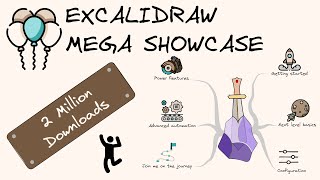



Thank Zsolt for your GENEROSITY because you let me use this EFFECTIVE plugin for FREE.
Spectacular. Thank you for your hard work and explanations
How do you modify the title of the tiles? Any tips? Amazing video, thank you!
Thanks!!
Hi zsolt! Its me again, is there a way or a plugin in Excalidraw where you can set the image size altogether? Like you select a bunch of image and you set them all together with a specific image size to make them all uniform?
Cool feature! And I would like to know if there is an option to set the cropped image resolution. When I use Obsidian in full-screen mode, the cropped images appear somewhat blurry, especially if the main content of the image is text. I'm not sure if this is caused by rasterizing the PDF.
I appreciate your video a lot, thank you for it, may I ask what kind of application are you using as a whiteboard to present the whole video?
Is there a way to use graphing paper? Like a grid template or something. So many features, but I just want to have a grid for note taking in Obsidian.
Still writing or sketching your imaginary knowledge or actually starting learning something?
Hi Peter: Thank you for your comment. I’m genuinely curious about your perspective. My goal with these videos is to share my experiences and the methods that have helped me in my learning journey. While I appreciate constructive feedback, I do not welcome uninvited hurtful statements. If there’s a specific point you disagree with or feel could be improved, I’d love to hear more about it. Constructive feedback is always welcome as it helps me improve and serve the community better.
Sorry but why you dont put the export as pdf solution please? Me, just as my friends, find very annoying to export in jpeg then use a website to turn from jpeg to pdf. My classmates went to Goodnotes 6 but i personally prefer far better Obsidian and Excalidraw!
Yeah, I hear you. And I should really build the PDF export... maybe I'll get to it during summer.
Works like magic...
Extremely dangerous, downloading random javascript and running it without reading it!
We are in full agreement!
most surprising part of this video is learning Zsolt uses the jif pronounciation
I have tried several methods. Each method has taken countless hours to learn. Until I finally realized that all of these methods were used to manage notes. As far as I can remember, I never once bought a new notebook during school unless it was lost. In other words, I didn't learn much. Now these methods actually force me to learn new things; and I'm very happy with that.
very incredible addon thans for share with us, i try link to visual elements, every time i do click in the link openme a new tab how can fix this
You can use different modifier key combinations. Go to plugin settings, click "Excalidraw appearance and behavior", then scroll down and select "Link Click and Drag&Drop Modifier Keys", then select "Link click behavior", and under "Open in current window" configure the key combination. I could write a long note about why the current setting is the way it is... long story short, for the modifier key to work in Excalidraw when clicking an element, it must include the CTRL key... Happy experimentation!
Can I transclude a DataView generated section of some markdown file? And would it be interactive?
yes - I have that in my daily notes page. My DNP is an Excalidraw drawing, but I have back-of-the-note Dataview lists included.
@@VisualPKM Great! I'll try this too 😇
when i clicked it give note file and give me this text it say {Switch to EXCALIDRAW VIEW in the MORE OPTIONS menu of this document.}
Do you have the plugin enabled? if yes, for some reason Obsidian defaulted to Markdown view mode... there could be multiple reasons for this. You can right click on the tab to select "Open as Excalidraw Drawing" or you can open the obsidian command palette CTRL+P and select "Toggle between Excalidraw and Markdown mode"
@@VisualPKM it work thanks
Is it possible to create a markdown link for a transcluded PDF? I would love the ability to use the Export Actions to create a markdown link for a frame on a PDF. If I use a regular link: ![[ctcgh001.excalidraw.md]] Then I can see the full PDF, but if I try to link directly to a frame like this: ![[ctcgh001.excalidraw.md#^frame=irIw8SBawGFjJ6W-aBT3B]] - this doesn't work, unfortunately.
I'm amazed at your consistency. thank you for your work
mazing work
is transclusions/embedding of SVG files (with animation and/or interactivity) supported?
As embeddables, just like the animated GIF example, should be. I haven't actually tested that scenario.
Is not all described features possible to do with native Canvas view in Obsidian?
you cannot nest / decompose canvases into components, and obviously, you will not be able to copy/paste canvas to excalidraw .com (e.g. for collaboration with others), also on Canvas you will not be able to scale markdown and web embeds and you will have less control over color and styling of embeds, but otherwise you are correct, from a strictly linking and embedding perspective, Canvas offers similar capabilities.
How did you launch the emoji toolbar? I have the plugin installed but cannot launch it while the Excalibrain settings is open.
That is simply the emoji toolbar from the Operating system. Win+. (dot) on Windows, and CMD+CTRL+SPACE on Mac
@@VisualPKM Wow. I had no idea that was a thing. Double thanks!
I'm Brazilian and a teacher. And I can say with all sincerity that Obsidian Excalidraw changed my dynamics in the classroom. In addition to making me more organized with the content to be covered in the classroom. I use Excalidraw's presentation feature a lot and hope for new features over time. I also need to say that I'm a fan of yours, I love the way you strive to deliver an ecosystem of features that make Obsidian indispensable. I am immensely grateful for your love for sharing your enormous knowledge and I ask that you never leave us orphans of this tool. A big hug.
Thank you! I know already a number of teachers using Excalidraw Obsidian. Perhaps it would be an interesting event to organize for a sharing of Excalidraw in the classroom. Are you on the Visual Thinking Discord server? You can find the link in the center of the page when creating an empty drawing... I would likely organize such a conversation on Discord.
@@VisualPKM Ainda não me encontro no servidor, mas vou fazer isso com certeza. Obrigado pelo feedback.
Awesome and very clear video. I was already using most of those features, but it's a clear way to present it. I was wondering, is if possible ot embed (or transclude) just a part of a excalidraw drawing (without making another one). Like group or area, but within drawings. Like having one gigantic drawing and transcluding some part in other drawings. Or is it easier to make many small drawings?
not yet, but this is definitely on my todo list for the future. I see increasing number of use cases that would benefit from this feature.
Muchas gracias por su tiempo, por compartir todos sus conocimientos. Dios le bendiga
Thank you, this video has transformed some surprises for me at exactly the right time when using images within Excalidraw into understandable contexts
I've never heard of this before! Wow this is pure gold! Thank you so much Zsolt for your valuable content!
Thank you, I love the way you explain things and how you present the content in a graphical and organized way.
🤯
Sorry how can i add libraries to excalidraw inside obsidian app please?
ua-cam.com/video/P_Q6avJGoWI/v-deo.htmlsi=uydKIXhcqfU1uGkj&t=127
Zsolt, Are there any plans in future where the below feature is included in excalidraw. I mean syncing of handwritten notes with audio for the case of excalidraw. OneNote can sync audio recordings with note taking. When you take notes while recording a conversation in OneNote, the notes will be linked to the audio. When you play back the audio, OneNote will highlight where you were in your notes at that point in the recording. You can also click on part of your notes and play that portion of the audio
That would be an interesting use case. Not one I was planning, but I can see how it could be useful (and implemented)
There is a step for me before searching for a new job in my city .. Am I happy in my current job and satisfied with the work environment? .. if yes then I'd stick with it even with better offers being on my radar.
By the way I'm glad that I've found your channel.
Great video, as always! Do you have a list of all the sources you use to get those amazing illustrations you put on your BoaPs? Like the kid or vials in the Fell Good Productivity one? I'm starting this visual thinking journey, and I'm using Flaticon, but I feel that it's a bit limited sometimes. Any advice?
I also use flaticon and the noun project, but sometimes I use the icon not directly but as seed for generating an image with midjourney... This is how the kid and the vials were generated for example. This video is a bit dated but might give you some ideas: ua-cam.com/video/ZeqsDWBawdo/v-deo.htmlsi=PdBd6Q4D_eJ2lV-A
Thanks again for this brilliant explanation. I also have read the book, almost twice. But your explanation makes it more living. Maybe you already have explain this in another video, but how long did it took you to create this Excalidraw? I assume you had multiple itteration, before you came to this final piece. Did you start from the top left, to bottom right? Did you draw al the images yourself? In short, can you explain the process how you create a visual drawing like this one. Thanks for sharing, and keep up the good work!!!
I talk about my process in multiple videos. Here are a few: Slow reading: ua-cam.com/video/E2zzYE9IrnU/v-deo.html Digest what your read: ua-cam.com/video/yy4b6geeQSY/v-deo.html 4D thinking with example of Feel Good Productivity BoaP: ua-cam.com/video/dCRjIUqi2ng/v-deo.html Behind the scenes of my BoaP for Building a Second Brain: ua-cam.com/video/KTsw020KFf0/v-deo.html How to create a sketchnote summary of a book: ua-cam.com/video/n3dbH2c3l0M/v-deo.html plus I have a workshop / course that takes participants through the process: visual-thinking-workshop.com
First of all, excellent job on this video; the visual art really helps the understanding. Now my question (to anyone who can explain): It sounds so great to an estimated 6 cards a day, but just look at how much info I would have to store from this one book alone if I wanted to research/learn all about note-taking for remembering and finding the info when needed. It seems impossible to me to use this system of atomic notes in a practical way. I know I must be wrong since it seems like smarter people than I have used it so successfully. I need some help here
It's worth taking a look at the type of notes Niklas Luhmann created niklas-luhmann-archiv.de/bestand/zettelkasten/zettel/ZK_1_NB_7-2_V (this page is in German, turn on google translate for the page to read a translated version). His cards are really short/summarized. 6 cards a day might be a bit of a stretch target, even one card a day is a challenge. However, the alternative is not creating cards... which is an even less compelling option. Until recently I've kept my literature notes as single large files for each book I read. Now I am moving to a process to create individual literature notes files per chapter. I find this approach better from a search and linking perspective, especially when it comes to visualizing those connections in ExcaliBrain. The part I find hardest to implement in practice from Luhmann's approach is linking a note to an existing sequence of notes in my ZK system. This is relatively easy if you are researching certain topics and you follow a line of questioning. This is really hard if you are consuming "random" information, guided by your interest, because often things don't link in a logical way to previous ideas.
HI Zsolt! Is there a shortcut for the Palette Loader?
1) you should create an Excalidraw template file and configure it in settings. That way you don't need to run palette loader each time you open a new drawing. 2) All Excalidraw Scripts appear on the Command Palette. Go to Obsidian hotkey settings to assign a hotkey to any of them.
@@VisualPKM Thank you!!!
Hello Zsolt! I just bought an iPad but I got question about excalidraw, if I use excalidraw on iPad would it has palm rejection?
Yes, if you use it with a pencil
As always, straight to the point. I must admit that Excalidraw has become a primary tool in my life. I use it to organize tasks within the GTD system and to learn new things, such as how to build a photovoltaic installation system. My drawings resemble continents, which serve as a menu for my knowledge. When a new field appears, I draw a new continent. This way, I can remember where to look for information and associate knowledge with a specific location.
I love the continent analogy
do you have plan to publish your book?
You mean a book I would Author? not at this time If you mean my book on a page summaries, you will find my videos on some of them here on the channel, and I also publish them on ko-fi.com/zsolt/shop
Thank you, really interesting
Do you share your book on a page .md files somewhere?
.md files for some of the BoaPs is included in the demo vault that comes with the visual-thinking-workshop.com The BoaPs as images are available here: ko-fi.com/zsolt/shop
Zsolt, Thank you for this inspiring and coherent summary of how to use visual thinking to make and apply book notes that extend thinking and creativity in applying knowledge. Of course, this can also be applied to many other sources of information beyond just books. As a Visual Thinking Workshop participant I am grateful for the incredible value I am getting from not just this workflow but also in expanding my creativity with the facets of visual thinking knowledge management in general. I highly recommend your course for people interested in knowledge management, even for those who may have previously believed they didn't have any drawing skills. If people are willing to do the work under your guidance they are sure to make tremendous progress.
Thanks Glen! I am glad you found this summary inspiring, and thank you for the kind recommendation of the course!
Another extremely enlightening video. Thanks.
This is insane omg thankyou
This is genius
Great plugin, great videos. Thank you. However. I am still not getting "the back of the card". Is there a video, article explaining the feature better?
What is your current understanding about back-of-the-card? What are you unclear about? Which part does not click?
Hi! First of all, thanks for you incredible work! I was watchin this video to searching a way to manage a problem that i have been facing with excalidrawn. Every time that i tried export my drawing as an image, the embed links like ![[page]] doesn't show up in the PNG or SVG. In fact, it appears like obsidian://open?vault... or like the link ![[page]], but not as the content embeded. Also, when i tried to export the image (as PNG or as SVG) to outside my vault, obsidian just crash and the image dosen't save. I'm using excalidrawn and obsidian on a chromebook. I know that maybe this isen't the right place to ask, but i really wish that somebody could explain to me how to export my drawining with the embed content.
you sound like Tim Cook !!
Hi Zsolt! How are you? I was trying to make my own mindmaps today and Excalidraw keeps bugging, it does not hold the objects everytime I duplicate them, they just select it. How do I fix it?
what do you mean it doesn't hold the object? I do not understand what you are trying to do and what you are experiencing.
@@VisualPKM I'm just making a basic mind map diagram, and I was wanting to duplicate a circle, there are times that when I duplicated the object, the cursor cannot hold the object for it to be dragged, it just selects it. It often happens when I'm drawing for sometime. Happened a lot this afternoon. I checked my mouse and keyboards, there were doing fine...
@@YannyKo13 got you. Let me experiment with that to see if I can reproduce it in my own environment